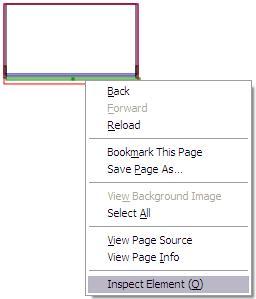
Right click on a BC2DI object item, and then select the Inspect Element option from the right-click popup menu
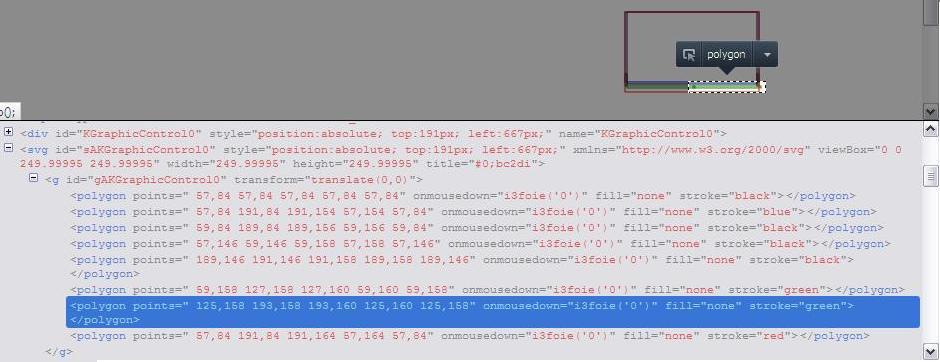
Clicking within the high lighted element will allow the user to make changes.
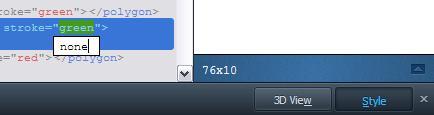
The Element named polygon is having its Attribute for stroke changed from the value of
green into none (making the polygon non-visible).