Hashtag commands
The Hashtag commands can be used as an alternative method to the javascript console for data entry and display changes.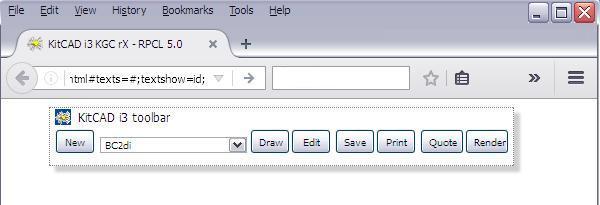
Select the Address bar, type the Hashtag of #texts=#;textshow=id; (as example above) and press the Enter key once.
The result of the above Hashtag command is to display text upon plan view, the object item of 0 would display text of #0
For novice end-users; The Hashtag is the end fragment of the URL address and starts with the # symbol (hash)
Address bar Hashtag checking and processing detail/s:
Only after initial page loadup has been completed - And by default; A single timed function loop will check the Address bar for hashtags and when finding a command will execute the required function to complete the command;
Each command (left to right) is processed separate to other commands, the processed command (left most) is removed from the Hashtag and any remaining commands (on right) are automaticly re-entered into the address bar and processed without setting the loop function check timer.
The Hashtag command address bar checking may be deactivated by using the javascript command of
rXurihashcommandenable=false; (default value is true)
The # symbol (hash) can be automaticly entered at end of page loadup and may be activated by using the javascript command of
rXurihashpromptshow=true; (default value is false). As a work-around, use of the NEW button may automaticly show the # symbol (hash).