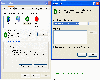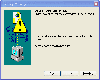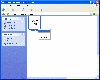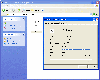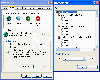NOTICE - ActiveX Warning Page
The KitCAD2DemoOCX ActiveX control (OCX) build is a working example of the KitCAD2.exe and KitCAD2v5.exe win32 EXE programs as a OCX.
This version of KitCAD2 (v5 without the toolbar) can be used to review and save changes to pre-made kp2 files, etc.
The KitCAD download of KitCAD2G*.zip is required to be installed for this OCX to function correctly.
CLSID: 5AAE0E3D-E8AF-4192-A743-B380BEAA4FD1
OCX Version 2.1.2.33
OCX Version 2.1.2.42
CLSID: 11F446EB-4BBA-4717-BC82-49D55F80C8FF
OCX Version 2.1.2.44
To run the KitCAD2 ActiveX control from your web browser please select one from the following links:
Set Active-X permissions to allow this download before you continue
![Software - CERT ID [CERT]](http://www.kitchenpages.com/images/note.gif)
* Please note there is no user support of any kind, Admin Only!
The files required to run this are:
KitCAD2DemoOCX2010.ocx | KitCAD2DemoOCX.ocx
KitCAD2DemoOCX2010.inf | KitCAD2DemoOCX.inf
KP.bpl 2010 | KP.bpl 2007
CP3245mt.dll
Borlndmm.dll
Vcl140.bpl | Vcl40.bpl
Vclx40.bpl | Vclx40.bpl
No security is provided by this example.
The help below is written for win32 and IE.
When finished please reset your Internet security settings to the Default.
As the method below will expose your computer to download files from the Internet without real warning.
Click images to enlarge
Method 1: To set a site as safe to download from simply change the security settings
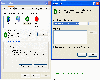
After entering the site information in security settings
Click on the IExplorer 3+ users - >>-->IExplorer Compatable<--<< link above
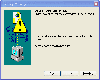
Answer YES to any prompt to install or run the KitCAD2DemoOCX Active X control.
To update the OCX control navigate to C:\Windows\Downloaded Program Files\ and right click on the KitCAD icon, select Update as shown:
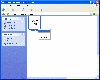
To view the version inforamtion of the OCX control navigate to C:\Windows\Downloaded Program Files\ and right click on the KitCAD icon, select Properties;
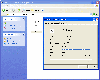
No ActiveX? If required, alter the Browser settings to allow ActiveX downloads and programs to run as follows:
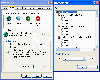
[./]
[/]
[.]